How to Install DevStack on Ubuntu 22.04 LTS
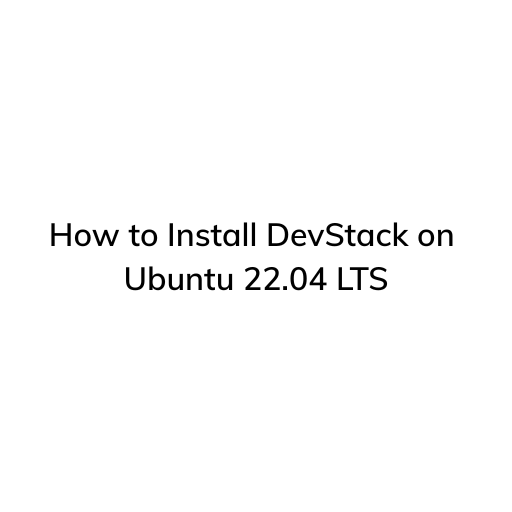
DevStack: A Shortcut to Building an OpenStack Cloud
DevStack is a set of scripts designed to quickly build a complete and functional OpenStack environment. Essentially, it is ‘OpenStack in a box’ specifically intended for developers, testers, and anyone who wants to learn and experiment with the OpenStack cloud computing platform without having to go through a complicated installation process.
It is important to note that DevStack is not designed for production environments. Its purpose is to provide a fast and easy development and testing platform.
Prepare a fresh Ubuntu 22.04 VM and follow the below commands to install openstack
Script to install a basic Openstack instance.
#!/bin/bash # Update package list sudo apt update # Install git sudo apt install git -y # Create user 'stack' with specified home directory and shell sudo useradd -s /bin/bash -d /opt/stack -m stack # Grant execute permission to /opt/stack sudo chmod +x /opt/stack # Allow 'stack' user to execute sudo commands without password prompt echo "stack ALL=(ALL) NOPASSWD: ALL" | sudo tee /etc/sudoers.d/stack # Switch to 'stack' user sudo -u stack -i # Clone devstack repository git clone https://git.openstack.org/openstack-dev/devstack cd devstack Create a file called local.conf
nano local.conf
[[local|localrc]] ADMIN_PASSWORD=secret DATABASE_PASSWORD=$ADMIN_PASSWORD RABBIT_PASSWORD=$ADMIN_PASSWORD SERVICE_PASSWORD=$ADMIN_PASSWORD
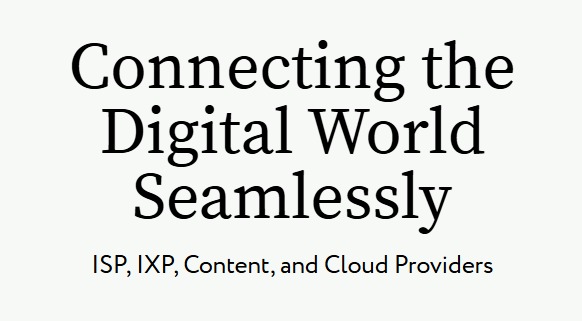


 Automation
Automation News
News Strategy
Strategy Technology
Technology

